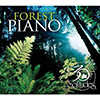react教程005-react进阶
陨落的半神 2021-06-30 教程react
# 事件处理
HTML当中的原生事件可以绑定相应的函数,在react中也提供了相同的解决方案。我们以点击事件为例,在原生的处理中我们使用on-click的方式绑定点击事件。在react中,我们使用onClick这个方式进行绑定。
import React, { Component } from 'react';
class App extends Component {
constructor(props) {
super(props)
}
handleClick (event) {
console.log(event)
}
render () {
return (
<div>
<button
onClick={() => this.handleClick()}
>
点击
</button>
</div>
);
}
};
export default App;
1
2
3
4
5
6
7
8
9
10
11
12
13
14
15
16
17
18
19
20
21
22
23
2
3
4
5
6
7
8
9
10
11
12
13
14
15
16
17
18
19
20
21
22
23
# 受控组件
在react中存在着单项数据流的特性,导致我们在输入框中的数据将不能同步到state的数据中,这时候就需要人为的控制数据的更新,保证state中的数据与实际dom的数据同步。而这种双向的数据同步,在react中称为受控组件。
import React, { Component } from 'react';
class App extends Component {
constructor(props) {
super(props)
this.state = {
current: ''
}
}
changeCurrent (event) {
const val = event.target.value;
this.setState({ current: val })
}
render () {
return (
<div>
<input
type="text"
onChange={(event) => this.changeCurrent(event)}
value={this.state.current}
/>
</div>
);
}
};
export default App;
1
2
3
4
5
6
7
8
9
10
11
12
13
14
15
16
17
18
19
20
21
22
23
24
25
26
27
2
3
4
5
6
7
8
9
10
11
12
13
14
15
16
17
18
19
20
21
22
23
24
25
26
27
# 组件
组件作为react里和核心,props及状态管理是其中最有魅力的部分。而自由的组合各种组件更考验开发人员的基础是否扎实,思维是否更灵活。
# props
props作为组件的接收参数,首先是不允许改变的。我们只能使用接收的数据,而不能修改。如果需要对接收的数据进行加工处理,请使用state。
当然,props和普通js接收的参数是基本一致的,更高级的是,props可以接收jsx作为参数,这样可以让组件拥有极大的灵活性。为之后的组件组合提供了良好的基础。
# 状态提升
因为react的特性决定,单向数据流保证了数据和UI的一致性。如果在自己的state中维护这个数据将是轻松且愉快的。当多个组件都依赖于同一个数据时,这将产生复杂的数据。同步问题。所以,我们引入了状态提升这个概念。这时候我们将公共数据拿到公共的父组件中去维护。
import React, { Component } from 'react';
class Comp1 extends Component {
constructor(props) {
super(props)
}
render () {
return (
<div>{this.props.name}</div>
);
}
};
class Comp2 extends Component {
constructor(props) {
super(props)
}
render () {
return (
<div>{this.props.name}</div>
);
}
};
class App extends Component {
constructor(props) {
super(props)
this.state = {
name: '张三'
}
}
render () {
return (
<div>
<Comp1 name={this.state.name} />
<Comp2 name={this.state.name} />
</div>
);
}
};
export default App;
1
2
3
4
5
6
7
8
9
10
11
12
13
14
15
16
17
18
19
20
21
22
23
24
25
26
27
28
29
30
31
32
33
34
35
36
37
38
39
40
41
42
2
3
4
5
6
7
8
9
10
11
12
13
14
15
16
17
18
19
20
21
22
23
24
25
26
27
28
29
30
31
32
33
34
35
36
37
38
39
40
41
42
# 组合
当需求不确定的时候,我们总会将确定的部分先开发出来,然后等需求确定之后再去开发其功能。应对这类问题,react将使用组合的方式去处理。例如,当前页面的内容不确定是什么,需要等到运行的时候才知道,那么我们就可以将位置预留出来,等确定显示的内容时再进行处理。这种方式多用在布局组件上,而预留出来的位置,我们可以通过props传递jsx的方式处理。
import React, { Component } from 'react';
class Layout extends Component {
constructor(props) {
super(props)
}
render () {
return (
<div>{this.props.content}</div>
);
}
};
class Comp1 extends Component {
constructor(props) {
super(props)
}
render () {
return (
<div>内容</div>
);
}
};
class App extends Component {
constructor(props) {
super(props)
this.state = {
name: '张三'
}
}
render () {
return (
<div>
<Layout content={<Comp1 />} />
</div>
);
}
};
export default App;
1
2
3
4
5
6
7
8
9
10
11
12
13
14
15
16
17
18
19
20
21
22
23
24
25
26
27
28
29
30
31
32
33
34
35
36
37
38
39
40
41
2
3
4
5
6
7
8
9
10
11
12
13
14
15
16
17
18
19
20
21
22
23
24
25
26
27
28
29
30
31
32
33
34
35
36
37
38
39
40
41